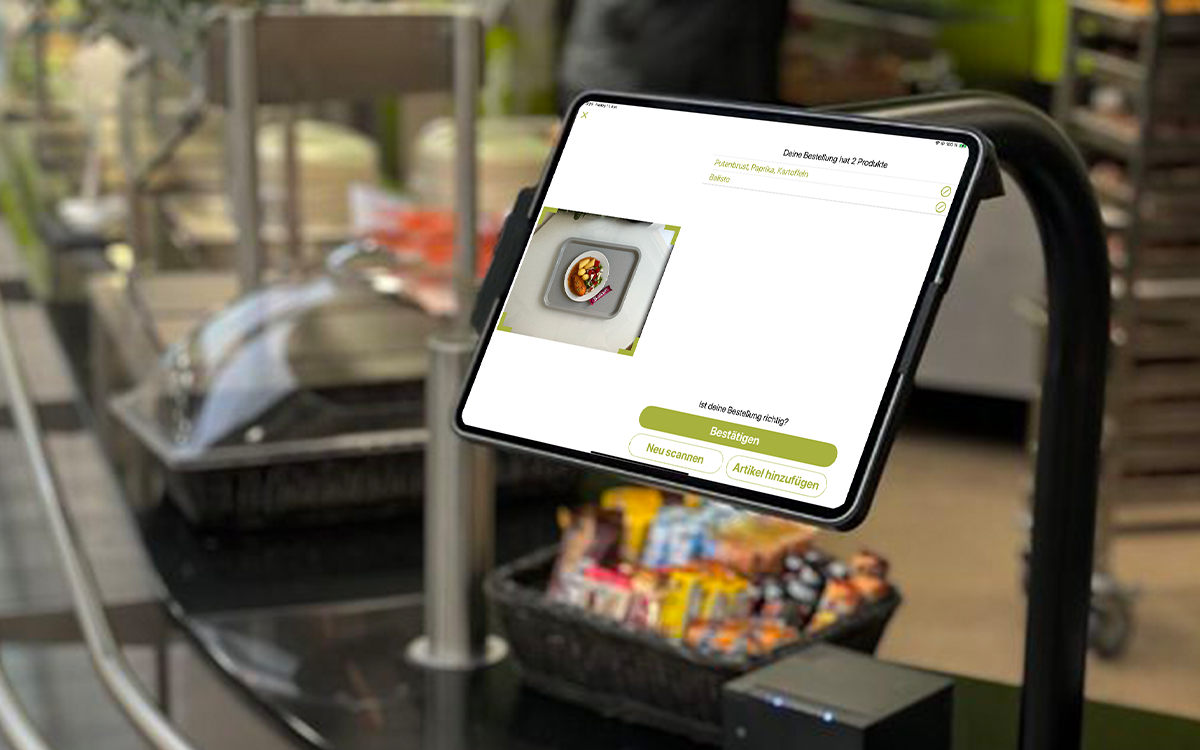How can guests be catered for more effectively and in a more contemporary way? In the context of advancing digitization in mass catering, restaurateurs are putting every process in their operations to the test. The goal: more efficient operations and more satisfied guests.
Thanks to modern technology, digitization creates numerous win-win situations for operators and end customers. With the help of current check-in options, waiting times for guests can be significantly reduced. This is because check-in - the scanning of a QR code - automatically triggers the preparation of the pre-ordered food.
Check-in at the entrance - from the customer's point of view
With the check-in option at the entrance, guests scan the QR code with the lunch app when entering the company restaurant. This opens the current pre-order to confirm it (if there are several pre-orders, the corresponding one can be selected). In addition, instant purchases can still be made. With the confirmation, the kitchen staff is informed about the check-in and the preparation is started. The customer monitor installed in the staff restaurant signals when the order is ready for pickup: the guest can then pick up the freshly prepared food at the serving counter.
Check-in at the square - from the customer's point of view
Check-in at the table works in a similar way to check-in at the entrance. The difference is that the QR code to be scanned is located directly at the table and the table number is also transmitted during the scanning process. This allows the order to be served directly - either by the service staff or by service robots. Alternatively, the customer monitor can be used to signal to the guest that his order is ready for pickup at the counter.
Check-in at the terminal - from the customer's point of view
The order terminal only enables instant purchases: Guests can call up the current menu, place orders, and pay cashlessly using Girocard, ApplePay, GooglePay, or employee ID. Using the pick-up number created, the guest can take their order at the pick-up counter. The customer monitor signals when the order is ready for pickup.
Example customer monitor

Behind the scenes: What happens in the kitchen
The technical processes of the check-in process in the kitchen remain invisible to the guests: The cook is informed of the guest's presence (the check-in) by the kitchen monitor. The preparation is started "digitally" via the control panel. That is, the order process is updated and displayed as "in preparation". After preparation, the order is also updated via the kitchen monitor: The order status changes from "in preparation" to "ready for pickup." In order not to lose track of the order in the stressful daily kitchen routine, the serving monitor shows the service staff which orders can be issued and which have already been picked up.
In the staff restaurant, these processes are visible to guests via the customer monitor: This shows which order is currently being prepared and which can be picked up.
Interaction of kitchen, serving and customer monitor

Conclusion: Optimize ordering processes, increase customer satisfaction
With modern check-in options, ordering processes in the company restaurant can be optimized: Efficient, more economical process structures result for restaurateurs, while guests benefit from shorter waiting times and a modern restaurant experience: A win-win situation for operators and customers.